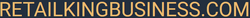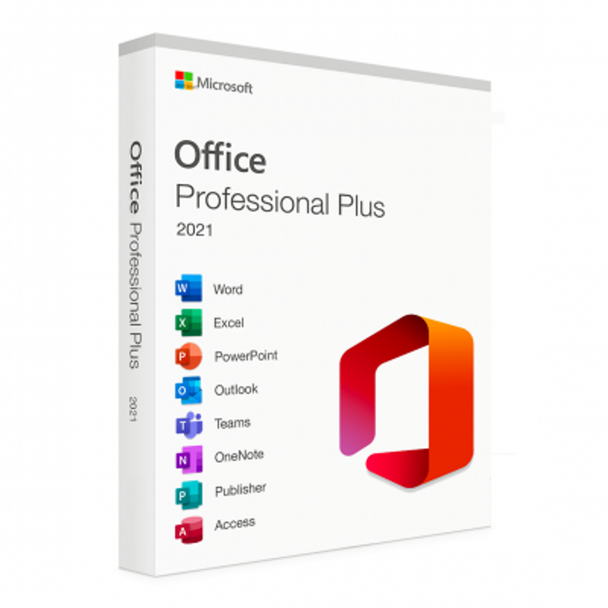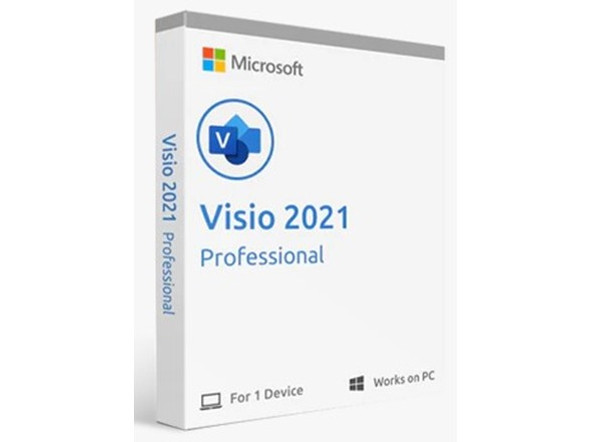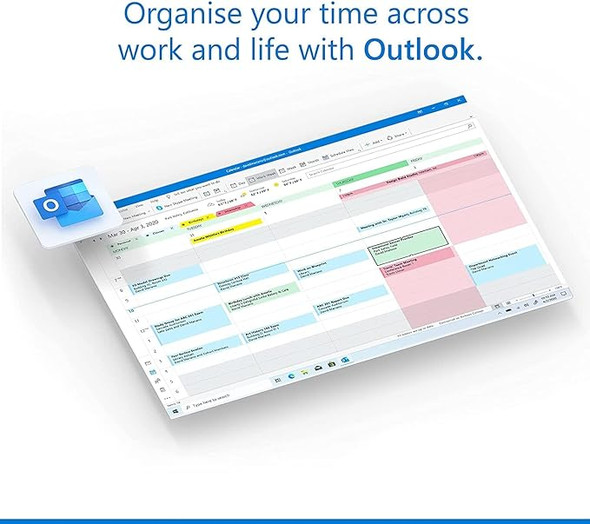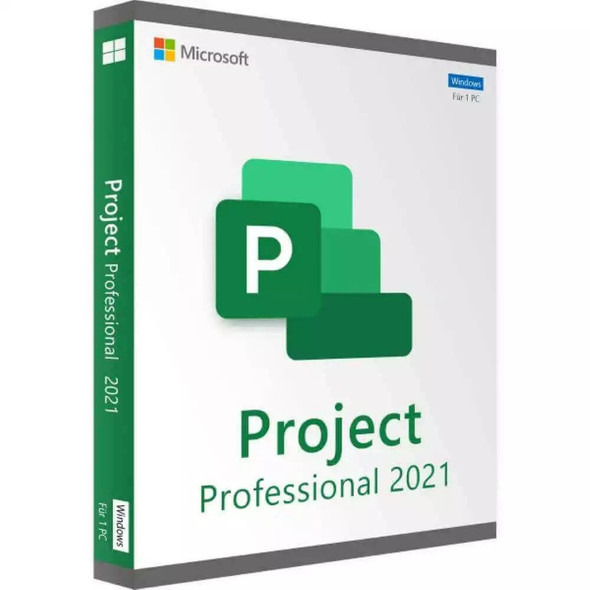Microsoft
Microsoft Office Professional Plus 2021 Lifetime for 1 Windows PC - Digital
- SKU:
- DIGITAL-OFFICE-2021-KEY
- UPC:
- 889842822526
- MPN:
- DIGITAL-OFFICE-2021-KEY
- Condition:
- New
- Availability:
- Email delivery within 1-24 hours.
- Shipping:
- Calculated at Checkout
Bulk discount rates
Below are the available bulk discount rates for each individual item when you purchase a certain amount
| Buy 50 - 249 | and get 1% off |
| Buy 250 - 499 | and get 2% off |
| Buy 500 - 9999 | and get 3% off |
Description
• One-time purchase for 1 Microsoft Windows-based PC
• Classic 2021 versions of Word, Excel, PowerPoint, and Outlook, plus Publisher and Access
• Microsoft support included for 60 days at no extra cost
• Licensed for home and commercial use
• The essentials to get it all done. Office Professional 2021 is for growing small businesses who want the classic Office apps plus Outlook, Publisher, and Access. A one-time purchase installed on 1 PC for use at work.
• You’ll receive a redemption code (serial number, a 25-character, alphanumeric serial number for each program) allowing you to instantly download the program for your desktop or laptop device. Requires a PC or laptop computer. Not compatible with iOS (iPad, iPhone), Android (tablets) or Chromebook de
Redemption Instructions:
1. Use this link to download the install file. Please be sure to copy and paste this link to the address bar.
http://officecdn.microsoft.com/pr/492350f6-3a01-4f97-b9c0-c7c6ddf67d60/media/en-us/ProPlus2021Retail.img
2. Once the download is complete, right-click on the file and choose “Mount”. It will show up as a new disk drive on your computer (normally labeled as "DVD Drive").
3. Navigate to that drive in your File Explorer and double-click on setup.exe to start the installation.
4. After the installation is complete, run any of the newly installed 2021 office products (not Office 365) and enter the product key when prompted.
5. Note: If it did not prompt for a key, navigate to "Account" at the bottom left of the menu or through "File" in the top ribbon. Use the option to activate under "Product Information" to activate.
6. When done, right-click on the drive that was created in step 2 via File Explorer and choose “Unmount” or “Eject.” The downloaded install file can then be removed.
MPN: DIGITAL-OFFICE-2021-KEY
UPC: 889842822526
Additional Information
Product Condition: |
Digital Delivery |
Product Brand: |
Microsoft |
Manufacturer: |
Microsoft |
Quantity Sold Last 90 Days: |
110901 |
Product Type: |
Software |
Quantity Sold Last 30 Days: |
217 |